Webservice
第三方接口调用AX内部程序
SystemConnector
在”Csharp”代码中,我们可以直接调用”Systemconnector”提供的接口从而实现执行AX内部程序的功能。
如:axServiceProvider.handleAgileData("cig", _XMLStr);
实际上 “axServiceProvider” 是通过内置函数 “CallStaticClassMethod” 来实现调用AX内部程序。
string returnStr = (string)op.CallStaticClassMethod("AX Class", "Class Method", _legal, _XMLStr);
将第三方外部程序组织的XML数据主动传递给AX,AX内部只需要解析该XML数据即可执行相应的业务逻辑操作。
在 axServiceProvider 中我们可以设定AX2009的环境端口,用户,密码,公司等信息,同样可以构建更多的方法来调用Ax不同的功能。
下文是通过”Csharp”代码调用接口的样例:
Consume SystemConnector in VS
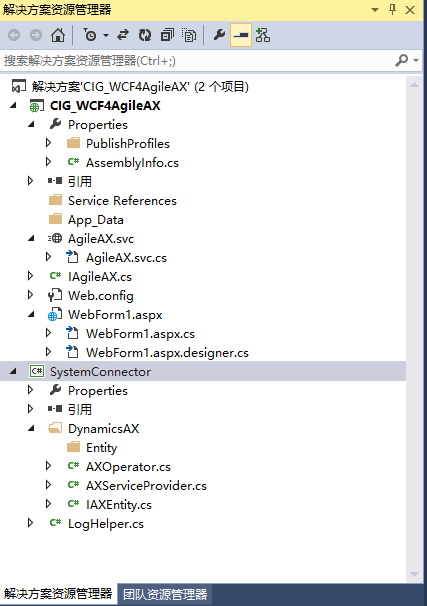
using System; using System.Collections.Generic; using System.IO; using System.Linq; using System.Web; using System.Web.UI; using System.Web.UI.WebControls; using System.Xml; using SystemConnector.DynamicsAX; namespace CIG_WCF4AgileAX { public partial class WebForm1 : System.Web.UI.Page { protected void Page_Load(object sender, EventArgs e) { string ret = ""; //string _XMLStr = GetXmlDocument(@"D:/AgileXml/HDC000076-utf.xml"); //string _XMLStr = GetXmlDocument(@"E:/AgileXml/test1014/UPD-1014-33-01.xml"); string _XMLStr = GetXmlDocument(@"E:/AgileXml/test1014/CIG000780.xml"); //string _XMLStr = "AX-MES-RDIF-Go"; try { AXServiceProvider axServiceProvider = new AXServiceProvider(); //ret = axServiceProvider.handleRFIDData("cig", _XMLStr); ret = axServiceProvider.handleAgileData("cig", _XMLStr); } catch (Exception ex) { ret= ex.ToString(); } Response.Write(ret); } private static string GetXmlDocument(string xmlPath) { try { XmlDocument doc = null; if (File.Exists(xmlPath)) { doc = new XmlDocument(); doc.Load(xmlPath); } return doc.InnerXml; } catch (Exception ex) { System.Diagnostics.Debug.Write(ex.Message); } return null; } } }
AX内部程序调用第三方接口
AX2009 调用外部接口只需要打开AOT-Reference-添加一个服务引用即可,添加引用时可以添加dll文件。
如下图:
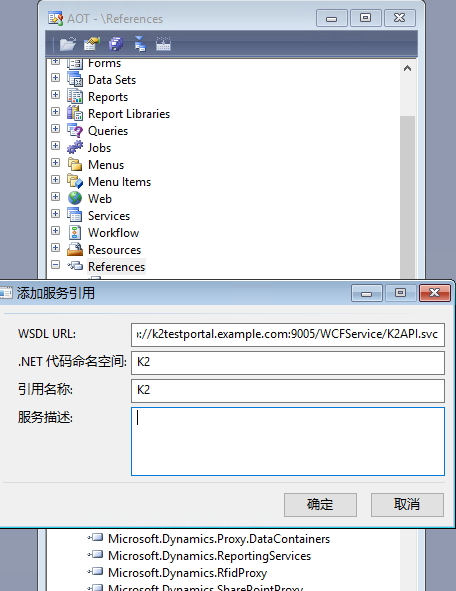
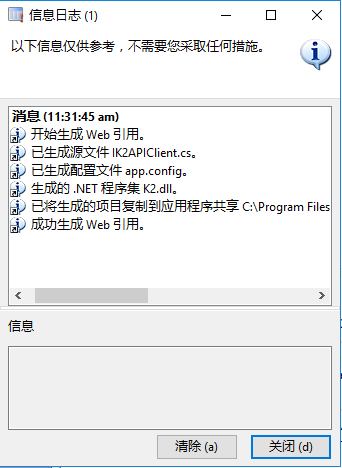
这样就可以了。